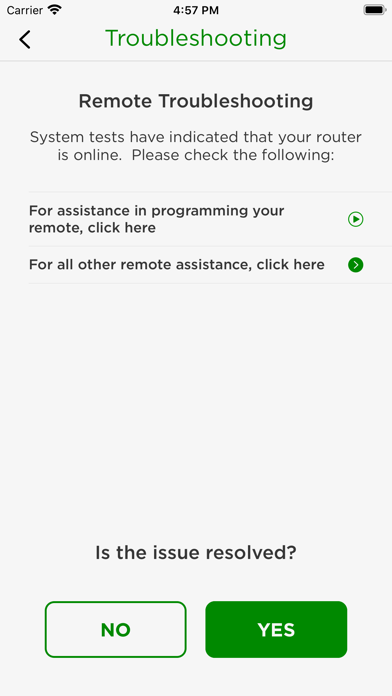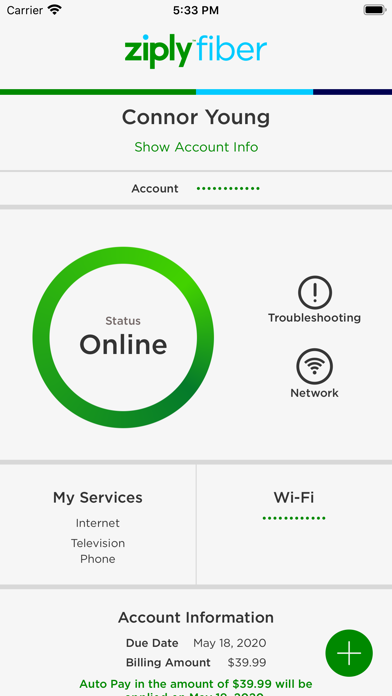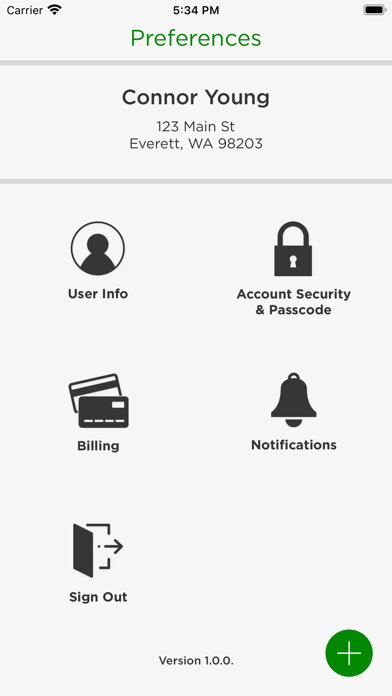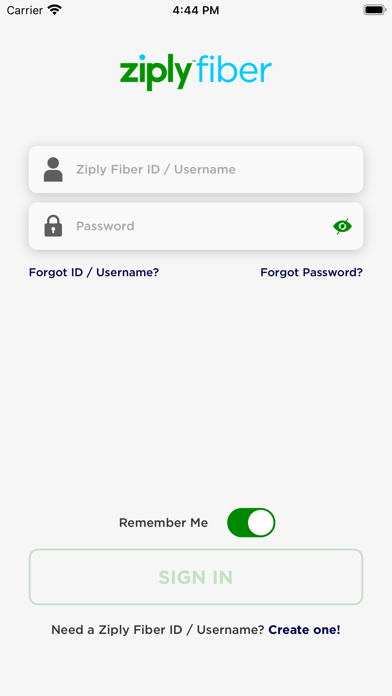
Manage your Ziply Fiber account right from your smartphone or tablet with myZiply. It’s full of easy-to-use tools and features that put you in control. View and pay bills, check past billing statements and payments, and make updates to your account settings. You can also use myZiply to contact the Help Center when you need service support, or you simply have a question.
It also has additional control features that let you check the status of your service order and reset your modem or TV set-top box.
myZiply makes it easy to manage your Ziply Fiber account on the go. User-friendly features let you update details in your account, check up on billing and payments, even do some troubleshooting. If you have high-speed Internet, get myZiply to easily manage your account from your mobile device.
Account Settings
- Easily reset your password.
- Update your billing address.
- Link and unlink your myZiply accounts.
- Sign-up for paperless billing.
Billing and Payments
- Make a one-time payment or schedule your payment.
- Set-up and manage payment methods.
- Enroll in Autopay.
- Access your current bill and past billing statements.
- View your payment history.
Troubleshooting
- Reboot your modem or TV set-top box.
- View and update your service order.
- Read our FAQs to quickly find the answers you need.
We are continuing to enhance the myZiply app to make it your complete Ziply Fiber self-service tool.